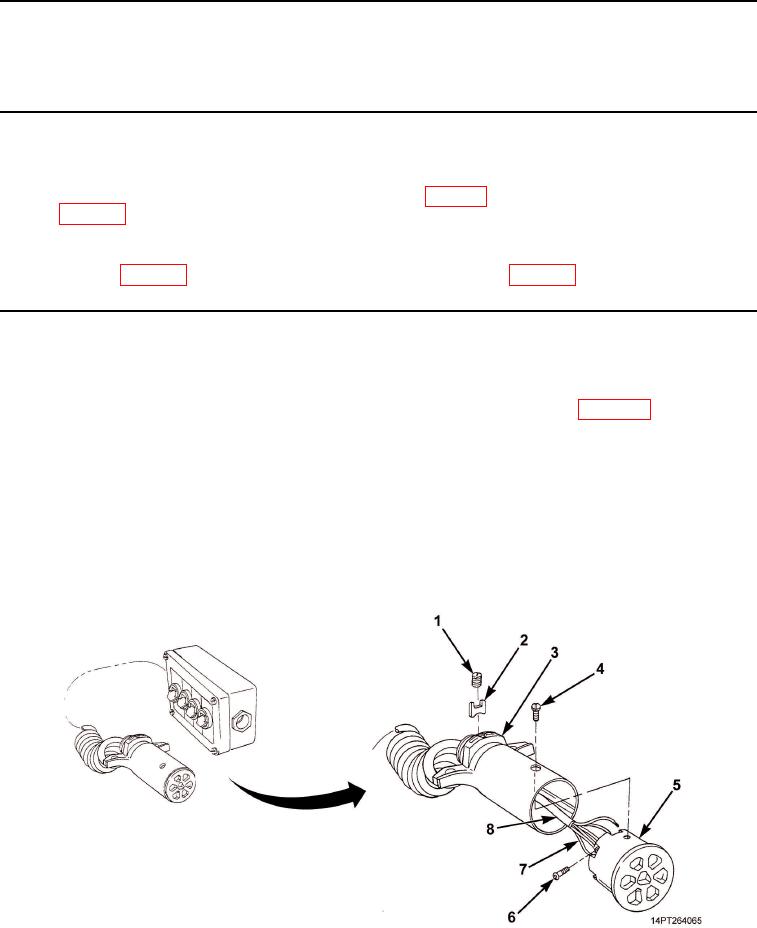
TM 5-3805-264-13&P
FIELD MAINTENANCE
MATERIAL CONTROL SYSTEM (MCS) REMOTE CONTROL REPAIR
(M917A1 WITH MCS AND M917A2 WITH MCS)
INITIAL SETUP:
Tools and Special Tools
References
General Mechanic's Tool Kit
(WP 0113, Table 1, Item 12)
Equipment Condition
Materials/Parts
MCS remote control disconnected from MCS
Marker Tags (WP 0112, Table 1, Item 36)
tailgate (WP 0005)
DISASSEMBLY
NOTE
Wires should be tagged and wire color noted before disconnecting (WP 0072).
Perform Steps 1 through 3 to disassemble plug-in connector.
1.
Remove screw (Figure 1, Item 4), screw (Figure 1, Item 1), and clamp (Figure 1, Item 2) from connector
housing (Figure 1, Item 3).
2.
Pull connector (Figure 1, Item 5) outward and remove seven screws (Figure 1, Item 6) to remove connector
and connector housing (Figure 1, Item 3) from wires of cable (Figure 1, Item 8).
3.
Remove jumper wire (Figure 1, Item 7).
Figure 1. MCS Remote Control Plug Disassembly.
03/15/2011Rel(1.10)root(maintwp)wpno(M1001026413)

