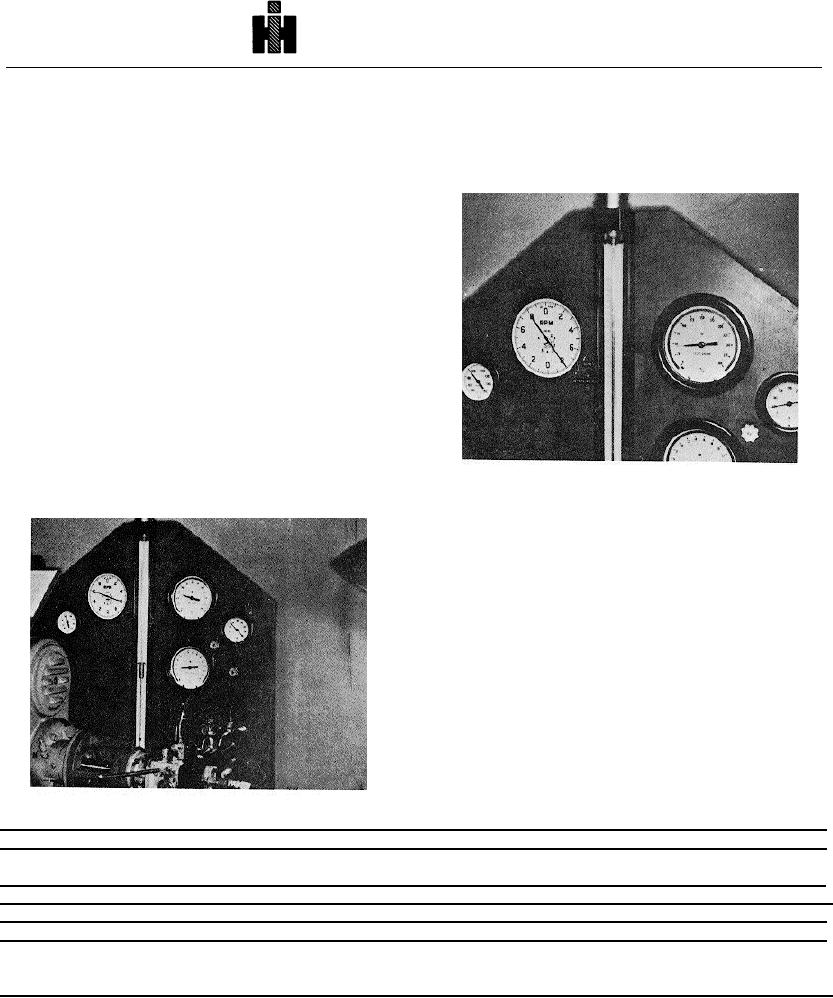
TRUCK SERVICE MANUAL
Compare Check Point Pressure
Weight Assist Pressure Check
1. Reduce speed to that specified by "Check Point 1" in
This check applies to fuel pumps with the governor
the calibration data.
weight assist plunger and is used as a check to be
certain shimming is correct which will affect the engine
2. Adjust flow meter to that specified under check point.
low speed torque If not performed correctly. Fig. 5-1-27.
3. Check pressure at fuel manifold pressure gauge,
"Check Point" pressure should be within the range
Indicated.
4. If the pressure is above or below range, check the
torque spring on the governor plunger, it may not be
seated, improperly shimmed, or the wrong spring. See
part number indicated in calibration data, If spring Is
chained, recalibrate fuel pump. Check weight assist
protrusion or pressure to determine If it Is influencing the
check point pressure. Torque spring shims are available
In 0.002, 0.0()5, 0.010 and 0.020 Inch [0.051, 0.127,
0.254 and 0.508 mm] .
5. Reduce speed to that specified by "Check Point 2" In
Fig, F-1-27, F5117. Check weight assist effect
the calibration data. If out of specifications, adjust flow
meter and check weight assist but maintain pressure
1. Decrease pump speed to 800 rpm. Adjust flow meter
indicated at 800 rpm under "Weight Assist" following.
If not as specified.
2. The fuel manifold pressure should be as specified by
"Weight Assist" In the calibration data.
3. If fuel pressure is low, add shims behind the governor
weight assist plunger in the governor weight carrier. To
decrease pressure remove shims. If adjustments are
required, recheck entire pump calibration. Shims are
available in 0.007 and 0.016 [0.178 and 0.406 mm] .
Note: Governor weight assist plunger protrusion can be
checked and set by using ST1241 checking tool.
CAUTION
Weight assist plunger must be installed with the smallest
end to governor plunger.
Fig. 5-1-26, F5116, Check point pressure readings
Table 5-1-4: Torque Springs and Specifications
Part
Color
Wire Dia
Number
Pounds
Inches [mm]
Free Length
Number
Code
Inches [mm]
Coils
Load In[kg]
@Length
Inches [mm]
138782
Red/Blue
047 [1.19]
5.2
5.40/5.76 [2.5/2.6]
@ .340 [8.64]
640/.660 [16.26/16 761
Table 5-1-5: Weight Assist Springs and Specifications
Inches
Free
Part
Color
Wire Dia
Number
Pounds
Length
Length
Number
Code
Replaces
Inch[mm]
Coils
Load In[kg]
@[mmj
Inch[mm]
143847
Blue
028[.711]
9.7
3.30/3.7011.50/1.681
@ .32518.2]
584[14.8]
530

